How To: Fly for Less (when your dates are fixed)
There are lots of circumstances where we look for a cheap flight. In this "how to" I am looking at the situation where you have a week off work, you want to get away, but you don't have a lot of cash. If this sounds familiar - read on.
This is a worked example, with screenshots to show how it can be done. I have a week's holiday in June, so I start by putting the dates into Skyscanner.net
My priority at this time is to find something cheap, so I am not going to specify either a departure airport or a destination, so as to give me the maximum no. of possibilities. Back come the results for a week from June 9th (top right of the screen) and they are looking encouraging:
Ireland is the cheapest option, but I want to go further afield with more promise of sunshine. I decide Spain looks my favourite on this list and click on it to see my choices. That gives me a screen like this: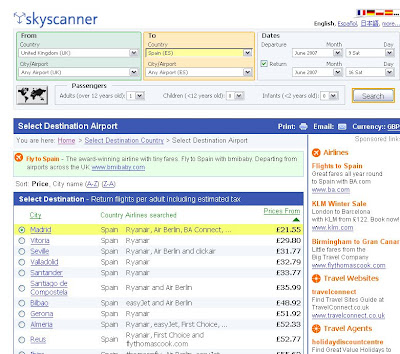
Madrid is the cheapest option, but I was looking for a bit of sea and sun, so I scan down the list. I choose Murcia as an airport that is convenient for a beach holiday and not too expensive
The next screen takes me to the flight and airline options:
OK, Stansted is not the nmost convenient airport for me, but since it is over £50 cheaper than the next option I am willing to drive there. Clicking "next" will show me the flights:
The first thing to notice is the line near the top of the screen that these prices include taxes and charges. Bet you were expecting they would be additional.
So I can go off on my jollies in June, to a hot seaside in Spain, for a total cost of £52.33. Pretty good eh?
Now by the time you read this prices will have changed, of course. But if you go through the whole process you should be able to find something equally appealing.
|